MANDATORY Xbox One Jaguar guitar controller firmware update
In order for your Xbox One Fender Jaguar guitar controller to play in Rock Band VR, you will need to apply a firmware update. NOTE: This firmware cannot be applied using a Mac. If you are using an Xbox One Fender Stratocaster guitar controller, no firmware update is required. The firmware update is located here. It requires connecting your guitar controller to your PC via microUSB. The microUSB port for the Fender Jaguar controller is located behind the faceplate. To access it, you will have to follow these steps.
First, adjust the clasp on the back of the neck so it is slid up as shown, allowing the neck to safely bend.
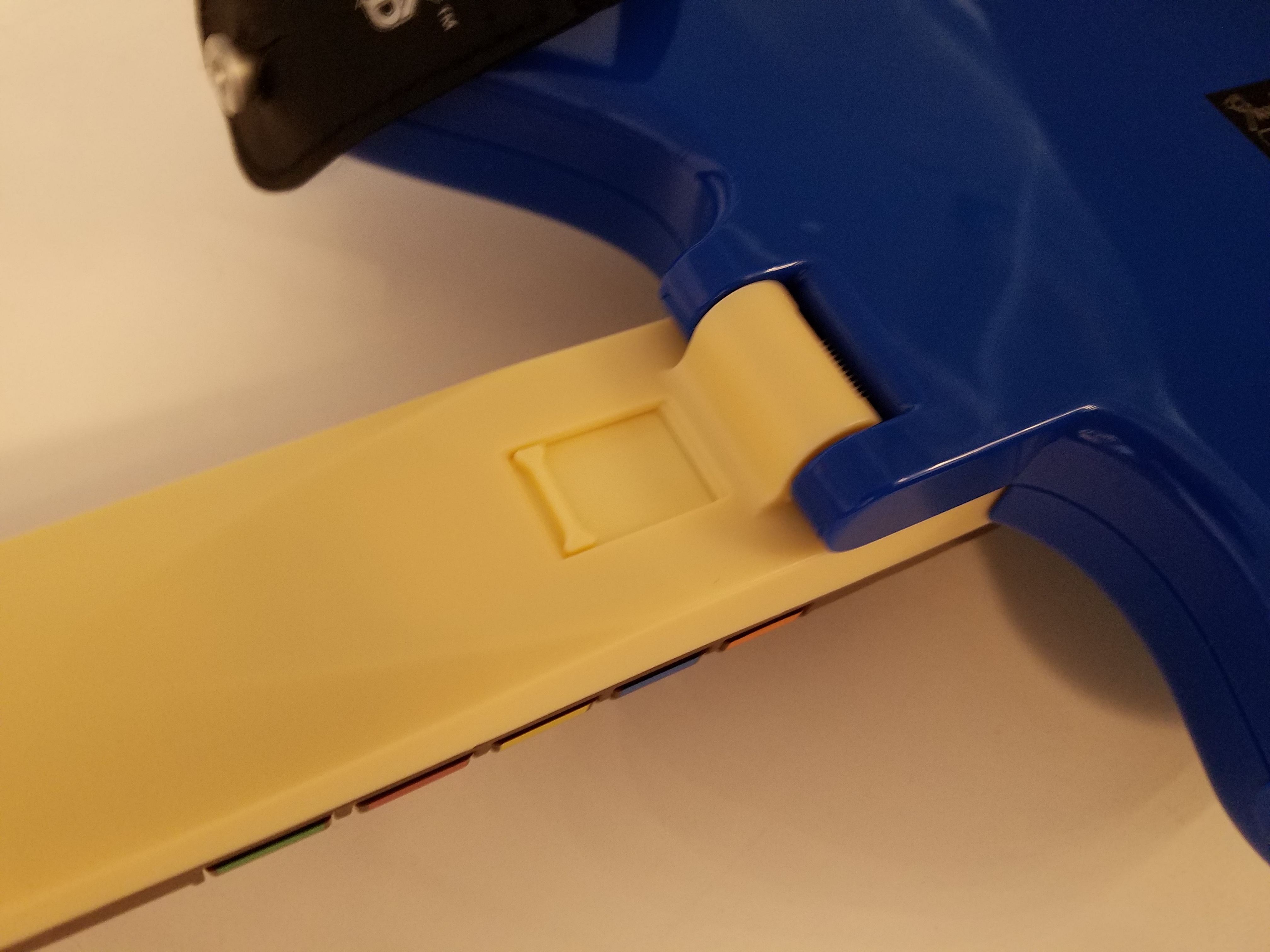
Then, fold the guitar neck backwards so it meets the back of the guitar.

After folding the neck, there will be a small notch under the pickguard for you to pull up the pickguard from. Be careful not to be overeager and damage the pickguard.

Now you're all set to plug your guitar controller into your PC! The microUSB port is next to the D-Pad once the pickguard is removed.
Once you've downloaded the firmware update, open the file and run 'HmxGuitarFlashTool.exe'. If necessary, confirm you want to run the file. A small window will then open, and the following steps will play out in sequence.
- Connect the guitar controller with a microUSB cable, then hit 'Ready'.
- Hold down the Red and Blue fret buttons[only the larger set] and the Xbox Guide button.
- Continue to hold down the Xbox Guide button until the firmware update is complete.
IF the firmware update fails while in progress, the message 'Please try again and make sure to hold down the buttons until complete.' will appear. Hit 'Retry' and then resume from step 2.
Once it completes, you're all set! Reverse the physical steps (put the pickguard back on, then fold the neck back up), and you can begin playing!